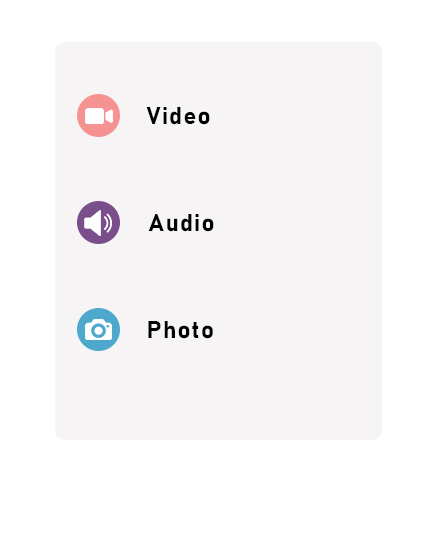A Facebook Video Downloader 4K 1080p is a specialized online tool or software application designed to download videos from Facebook at high resolutions, including 4K (Ultra HD) and 1080p (Full HD). These tools cater to users who want to save high-quality versions of videos from Facebook to their devices for offline viewing, editing, or sharing. Given the increasing demand for high-definition content, such tools are valuable for preserving the visual quality of videos.
How It Works
- URL Input: The user copies the URL of the Facebook video they wish to download and pastes it into the designated field on the downloader tool’s interface.
- Resolution Selection: The user selects the desired resolution (4K or 1080p). Some tools automatically detect and download the highest available quality.
- Download Process: The tool processes the video link once the resolution is selected and the download button is pressed. It then retrieves the video from Facebook’s servers and makes it available for download.
- Saving the Video: The user can then save the video file directly to their device, whether a computer, smartphone, or tablet.
Features and Benefits
- High-Quality Downloads: Provides the ability to download videos in high resolutions, ensuring that the content retains its original visual quality.
- Ease of Use: Designed to be user-friendly, requiring only the video URL and a few clicks to initiate the download process.
- Versatility: Many such tools support downloading videos in various formats and resolutions, catering to different needs and device requirements.
- Accessibility: Enables users to access video content offline, useful in situations with limited or no internet connectivity.
Considerations and Legal Implications
- Copyright and Usage Rights: Downloading content from Facebook might infringe on copyright laws or violate Facebook’s terms of service. It’s essential to ensure that the downloaded content is not copyrighted or that you have permission to download and use it.
- Security: Some video downloader tools might pose security risks, including malware or phishing attempts. It’s crucial to use reputable and secure tools to avoid compromising your device’s security.
- Privacy: Ensure that the tool respects user privacy by not collecting or sharing personal information without consent.
Conclusion
Facebook Video Downloader tools that support 4K and 1080p resolutions offer a convenient way to download and enjoy high-quality video content from Facebook. Whether for personal use, content creation, or offline viewing, these tools provide a solution for preserving the visual fidelity of videos. However, users should be mindful of copyright laws, security, and privacy concerns when using these tools. Always consider the legal and ethical implications of downloading and using online content.
Frequently Asked Questions (FAQ)
What is a Facebook 4K, 1080p Video Downloader?
A Facebook 4K, 1080p Video Downloader is an online tool or software application designed to download videos from Facebook in high resolutions, specifically 4K (Ultra HD) and 1080p (Full HD), allowing users to save high-quality video content to their devices for offline viewing.
How do I use a Facebook Video Downloader?
- Copy the Video URL: Navigate to the Facebook video you want to download, and copy the video’s URL from the address bar or the share option.
- Paste the URL: Go to the Facebook Video Downloader tool and paste the copied URL into the designated input field.
- Choose Resolution: Select your desired video resolution (4K or 1080p) if the tool offers options. Some tools automatically download the highest available quality.
- Download: Click the download button. Once the video is processed, save it to your device.
Is downloading videos from Facebook legal?
Downloading videos from Facebook is subject to legal and ethical considerations. It’s generally permitted for personal use and offline viewing, but distributing, sharing, or using downloaded videos without permission, especially for commercial purposes, can infringe copyright laws and violate Facebook’s terms of service.
Can I download any Facebook video in 4K or 1080p resolution?
The availability of 4K or 1080p resolution options depends on the original upload quality of the video on Facebook. If the video was uploaded in a lower resolution, it cannot be downloaded in 4K or 1080p. The downloader will only provide options up to the maximum resolution available.
Are Facebook Video Downloaders free?
Many Facebook Video Downloaders are available for free and offer basic downloading capabilities without requiring payment. However, advanced features, such as batch downloading or higher speed options, might be available only in paid versions.
Can I download videos from private groups or profiles?
Downloading videos from private groups or profiles is more complicated and might require logging in to your Facebook account through the downloader tool, which poses significant privacy and security risks. It’s recommended to respect privacy settings and obtain content only from public sources or with explicit permission.
How can I ensure the safety of using a Facebook Video Downloader?
To ensure safety, use reputable and well-reviewed tools, avoid downloading software from untrusted sources, and maintain up-to-date antivirus protection on your device. Be cautious of tools that require unnecessary permissions or personal information.
Will the video quality be the same as on Facebook?
The downloaded video quality should match the quality of the video as it is hosted on Facebook, provided that the downloader supports downloading in the video’s original resolution. However, some tools might compress the video, leading to a slight decrease in quality.
Can I download videos on my smartphone or tablet?
Yes, many Facebook Video Downloader tools work on web browsers across various devices, including smartphones and tablets. Some tools may also offer dedicated mobile apps for downloading videos directly to your device.
What should I do if the downloader isn’t working?
If the downloader tool isn’t working, ensure that the video URL is correct, try refreshing the tool’s webpage, or clear your browser’s cache. If issues persist, the tool might be temporarily down or the video might be restricted from downloading. Consider trying another reputable downloader tool.